If you’re having problems with your Facebook notifications lately, i.e. getting updates and groups from people you don’t know, then you’re not alone — lots of people started complaining about it since last Sunday, June 19. Fortunately, I’ve found a solution to it. Details after the jump.
The Notification Problem
I was doing my usual morning routine last Sunday (June 19) when I found something strange about my Facebook account: I’m getting notifications from people I don’t know. More specifically, I’m getting ‘likes’ and comments from status updates and links that I didn’t post, and updates from groups I did not join.
A post to Twitter that afternoon yielded that there were other people who were in the same situation as I. A conversation with @yogajane had reiterated that this has been happening since that Sunday morning. Same thing: notifications from the Twilight Zone. Something’s fishy and I tried to investigate further.
For one, most of the notifications came from Filipinos like myself – no Americans, Norwegians, or Azerbaijani – which means that what I’ve got in common with these people is a general geographic location. Simply said, the people strangely populating my notifications all live here.
Another Twitter conversation, this time with @teacherjulie, made things clearer. The notifications that popped up from nowhere? It seems that they are coming from another person.
Yes folks, it’s as if you’re accessing another account’s notifications. The work of hackers? I’m not sure.
The Solution
This got me to thinking about my Facebook settings, and hit upon the solution just as I was browsing mine: it’s a problem with how my Account Security was set up. *headpalm*
I quickly posted a solution to my Posterous and now I’m copying it here for all to see (with [edits]):
1. Go to Account Settings >> Account Activity.
2. From the Account Activity section, you’ll find that the different computers and locations that are currently accessing your FB account. [You can see this from the tab ‘Also Active’. It should be showing locations and devices that you are not familiar with.]
3. End each of the sessions [on ‘Also Active’] by clicking on the ‘End’ [button].
4. After that be sure to check ‘Secure Browsing’ (so you’ll be on HTTPS, much more secure) and ‘Login Notifications’ (so you’ll be notified if someone else is logging on your account.) [Simply said, checking these options will make accessing your Facebook account more secure.]
5. After following these steps, you should get this:
Be sure to change your passwords after. Note also that with these settings, you have to vouch for each and every device that will access your account. That comes up in a screen when you try to access your account through your mobile devices.
The ISP Theory
[Added June 29, 2011] Technoodling reviews editor Vic Icasas had put forward the theory that this problem may be ISP-centric, most specifically something that involves SKY Cable, the leading cable provider in Metro Manila. I’ve already asked SKY Cable about it and their investigations yielded that it was not confined to their services alone — people from other ISPs are also experiencing the same problem, they say.
Jun B., a commenter shared the same view in that he experienced the notifications problem while using PLDT DSL Broadband and PLDT WeRoam.
Two data points, but I believe we still need to gather more data. Given this, I’d like to ask you, dear reader, to share the Internet Service Provider you are subscribing to by clicking on the two polls below.
This will help immensely in ferreting out the real source of the problem. (Also, remember that you have to vote on both polls.) Please share your experience in the comments section.
Poll 1: ISP
Poll 2: Location
Final Thoughts
[Updated June 29, 2011] I know there are still mysteries to be solved but the culprit here really is, well, my laziness: I should have checked those security settings before. With all the current goings-on about hacking and such, I should have double-checked my accounts so that I could least protect them from intrusion. I really don’t know for sure it this was related with that, but at least I could rest easy that I’ve done something about it.
Lesson learned.
***
Oh, and by the way, this blog has moved. Scoot on over to www.ideanatomy.com to see what I’ve been doing these past few weeks.
***
Updates
6/28/2011: @SKYserves (SKY Cable official Twitter account) replied that the problem is not limited to their service as theorized before — other ISPs have the same problem. If you’re a non-SKY Cable subscriber and you’ve had the strange notifications, please do hit the comments and share what happened on your end.

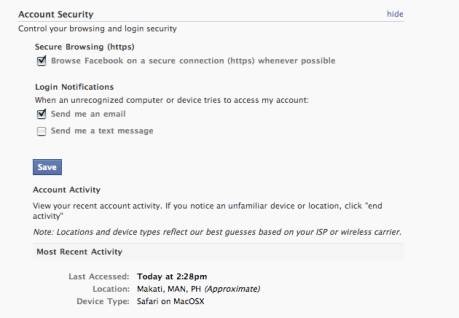

[…] of our readers (thanks Rodge, you rock!) has posted a blog article about a possible solution to the problem, which involves digging deep into your FB account settings and monitoring what other computers are […]
Hi there, loved the post! I actually arrived home back to the Philippines after being in Australia for the past year, and on Monday morning when I logged into to my account, I have all these notifications from Filipinos who I don’t know, and to make it even more weird, I have a friend who I met up with who had arrived from Mexico, and he started to get the same problem. If anything, It must be the internet company or something. Reading previously about this same topic, different countries had the same problem.
Cheers.
@Joe: Thanks for sharing that information. It seems then that it’s not SKY cable-centric (the leading cable provider in Metro Manila) since your friend is still experiencing the same problem in Mexico. I really am not sure what is happening, but I’ll ask people who may have the chops to look into it. Oh, and thanks for commenting!
hello… i am also experiencing the same problem and i found out that it’s my ISP.. i’m using SKYBROADBAND (Philippines).. i am also experiencing issues in yfrog.. it is as if i opened another account when i log in.. 😐
thank you btw, this was helpful.. but do you also have solutions for other websites like yfrog? thanks.. 🙂
@Genpros: Hi, thanks for visiting the site. I’d like to clarify though, what did you mean when you said that the problem was caused by your ISP? Did you contact them by any chance? Any information that you could provide would be helpful.
This was very effective. Thank you for the information. 🙂
Thanks a lot for this. It helped.
It’s not on the ISP since I’m encountering it also on a PLDT DSL broadband and also on my PLDT Weroam USB. I tried the solution outlined here without the change in password. It worked with me although I have already set login notifications before. What I just added is the HTTPS: connectivity. My account activity also contained known activities for my account although I logon to my account using different computers. It failed to fix however the problem I’m having where non-friends are appearing whenever I wanted to invoke custom privacy for my posts (in order that only specific people can see my posts).
Good security tips. Problem went away, but not until I changed my password. Then the notifications that were not mine disappeared too. Can’t figure out what really cause this or what fixed this. By the way I’m on SKY and PLDT. I think problem started when I was on SKY.
By the way, most of my friends live in the US and are American. So it was really strange when I started getting so many notifications from so many Filipinos. My location is set to Manila, and I’ve lived in Phils for 2.5 years.
BIG PEOPLE… Do something about this problems… It sucks!!!
i am using SkyBroadband… i didn’t contact them but when i had a troubleshoot by using another ISP (SmartBro), it’s working fine.. 🙂
Thanks for this 🙂
Hi, when I click Account -> Account Settings, I can’t find the “Account Activity” option. Where can I find this?
Thank you!
Oh, never mind! 🙂 Found it!
Thank you for the solution!
Is anyone else getting the “random people” problem? I can’t search for my friends using the search bar. Random people or pages come up instead of my friends. Because of this, I’m not able to tag them or visit their profile via search bar. Very frustrating!
Guys bumabalik din sya sa dati pag nag-open na ng applications… Wla bang solusyon dito???
thanks a lot! i just followed the steps and my notification problem was fixed!
Dandreb. if you put your facebook in secure browsing, it would not be available to some applications.. if you open an application, it will ask you to unsecure it and if you agree, it will go back to the normal http.. 🙂